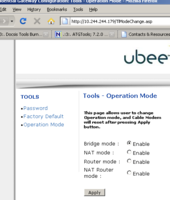Putting the UBEE Cable Modem from Time Warner in Bridge Mode
Time Warner has been offering faster cable modem speeds lately for much the same price as slower speeds a couple years ago. When I got the new modem I noticed there didn’t seem to be a way to put it in bridge mode to work with the linux router I already had. After a little digging I found that the management page for doing this was ‘branded out’ and the link to it was removed from the interface. The page is still there though… and if you put that url in directly you can still get to it and it still works. If you can read the image the url would be: http://[your modem ip]/T|ModeChange.asp Put that in after you are logged into the management interface which has a default user/pass of ‘user/user’. Hope that helps…
FYI: This is a personal blog.. not a support site for this modem. If you have relevant info to share that’s great but I won’t be approving any more requests for troubleshooting help. Do your own troubleshooting and then come share the results of how to fix some situation you encountered if you like.